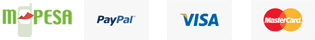For cPanel version 11.40
To access cPanel:
- Type: http://IP:2083 or http://yourdomain.com:2083 or http://yourdomain.com/cpanel into your preferred Internet browser
- Enter your cPanel username into the Username field.
- Enter your password into the Password field.
- Click Log in.
- You will be greeted by a cPanel startup page on your first login. We strongly recommend completing the Getting Started Wizard.
Note: A colon symbol following an IP address or domain name denotes a specific port number. These port numbers are responsible for guiding data packets transmitted between 2 computers to specific processes taking place on either machine.
How to change the locale of the cPanel interface
You can choose a new language setting (locale) in which to view the cPanel interface. This change applies a cookie that is set to remain in your browser for one year. You will need to perform this step each time you log in to webmail from a new browser, whenever you delete cookies, and after the cookie expires.
To change the cPanel interface's locale:
- Click the desired locale name at the bottom of the cPanel login page.
- The page will refresh and the following message will appear:
- The locale selected here will be in effect for the current browser session, regardless of your accounts saved locale preference.
- Finish the log in process as described above.
Important: The locale you select from the cPanel login screen will not change the associated cPanel account's default locale. If you wish to change your account's default locale, use the Change Language interface at Home >> Preferences >> Change Language.
Note: If your browser's Accept-Language header is set, then the login screen will attempt to display the locale that corresponds to your browser setting. If the locale that the browser's header requests is not available, the login interface will appear in English.